この記事では「文字に影をつけるにはどうするの?」「Illustratorで立体的な文字ってどうやって作るの?」って方にIllustratorの文字を使って影をつける方法について解説していきます。
文字に影を使うと立体感が出るので、タイトルなどの文字にインパクトをだす際に便利です。
目次
Illustratorの準備
Illustratorを持っていない方は、公式サイトの無料体験を利用するといいでしょう。
Illustrator

Illustratorで文字に影をつけて立体的な文字にする方法
Illustratorで文字に影をつけて立体的にする手順
任意の文字を作る

文字に線をつけます

線を付けた文字をコピー&ペーストして、塗りも線の色に変更してください

コピペした文字を背景に貼り付け右下にずらして完成です

Illustratorで文字に影をつけて立体的な文字にする方法まとめ
文字に影をつけるには、テキストツールやカラーパネルなどIllustratorの基本操作ができる必要があります。
まだIllustratorの基本操作ができない方は、まずはIllustratorの本などで基礎を勉強するといいでしょう。

そんな方は、これからはじめるIllustratorの本がおすすめです。
これからはじめるIllustratorの本
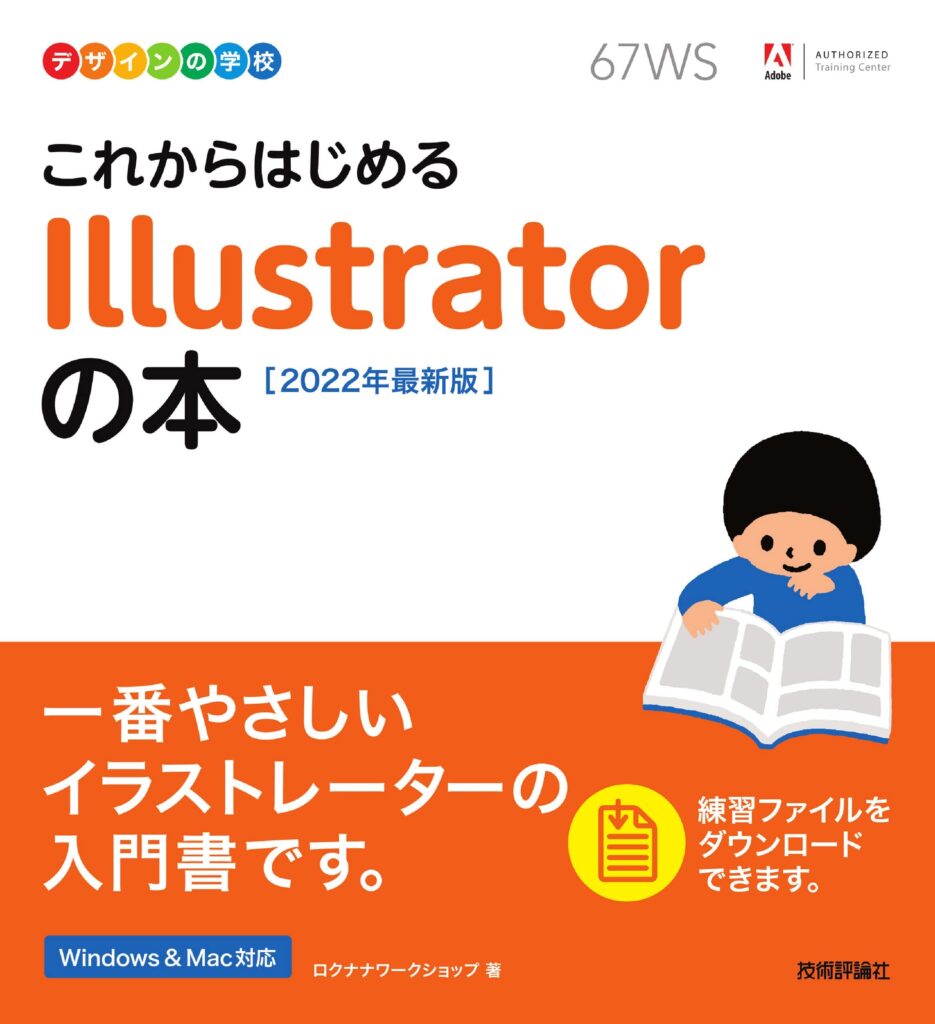
★★★★☆ 3.8
kindle:1,965円
単行本:2,068円
\試し読みをクリック!/
この本の無料サンプルはこちら
✔︎関連記事はこちら






Illustratorの使い方がよく分からない。もっと勉強したい!